- by Rachael
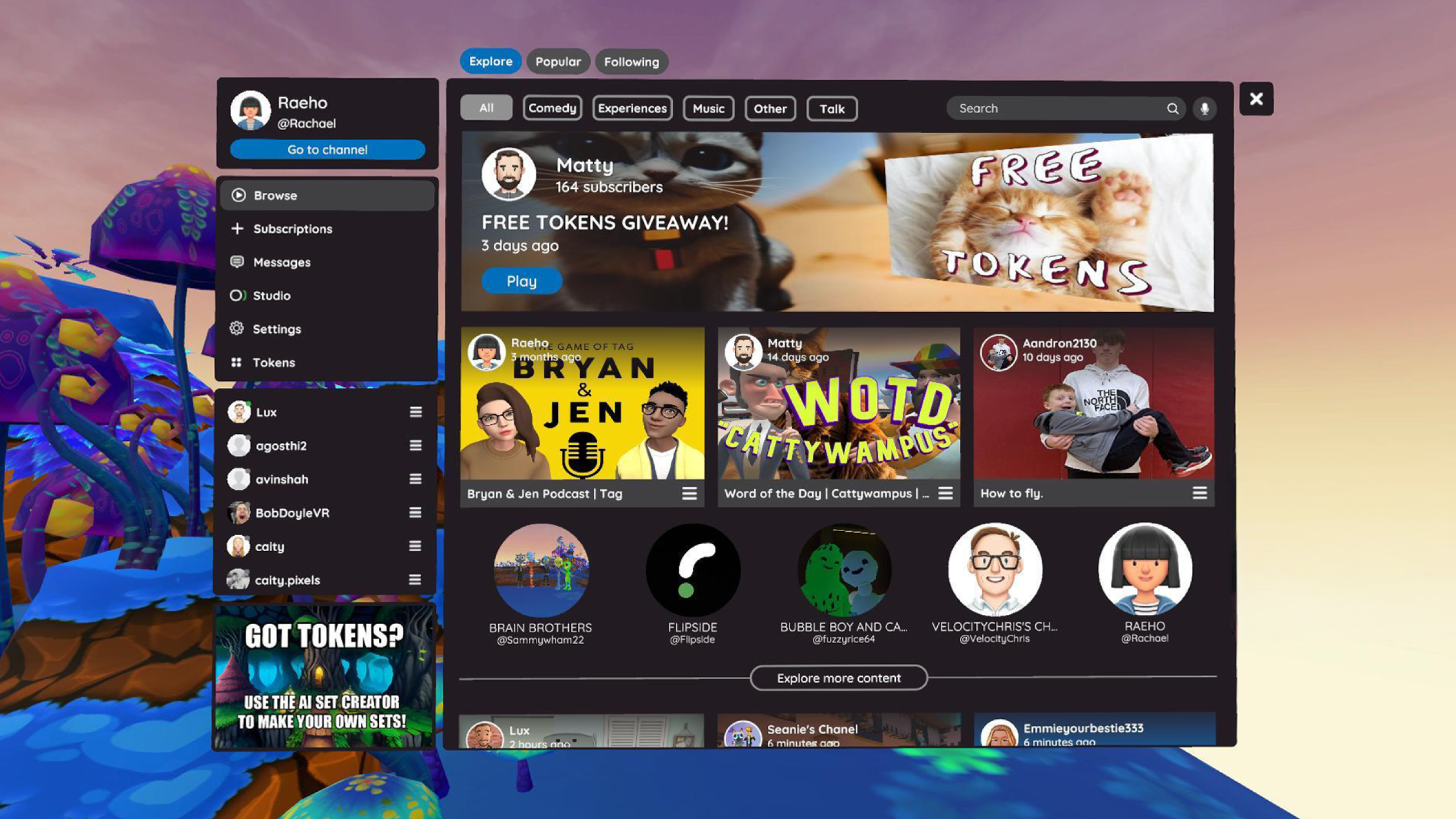 | We're all about helping Flipside creators reach a wider audience! That's why today's update adds featured channels to the featured content area at the top of the browse menu. |
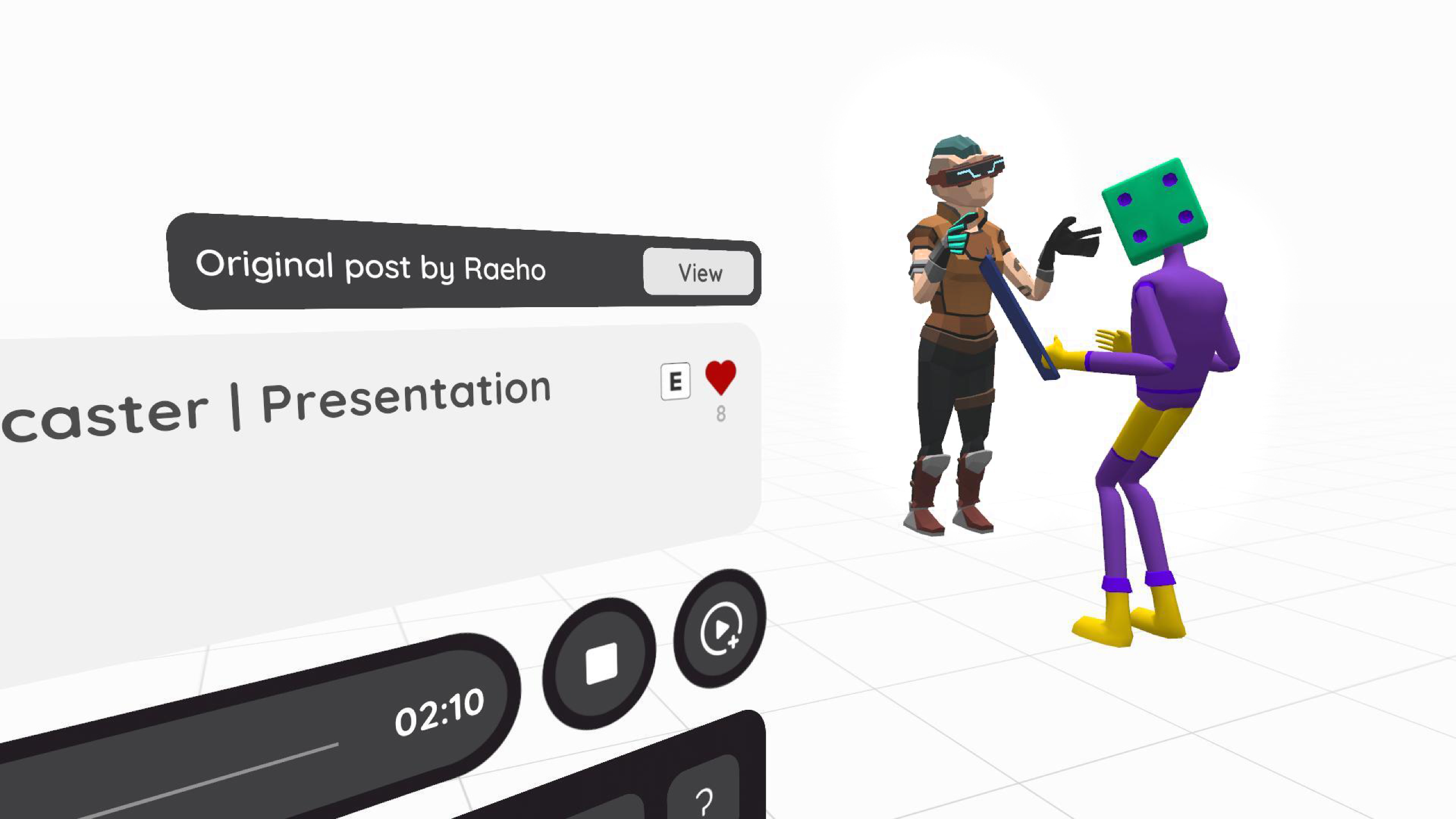 | The hand menu now shows a link to the original post when you're watching a remix. This will help channels gain more exposure, and will help remixable content be more discoverable through their remixes. |
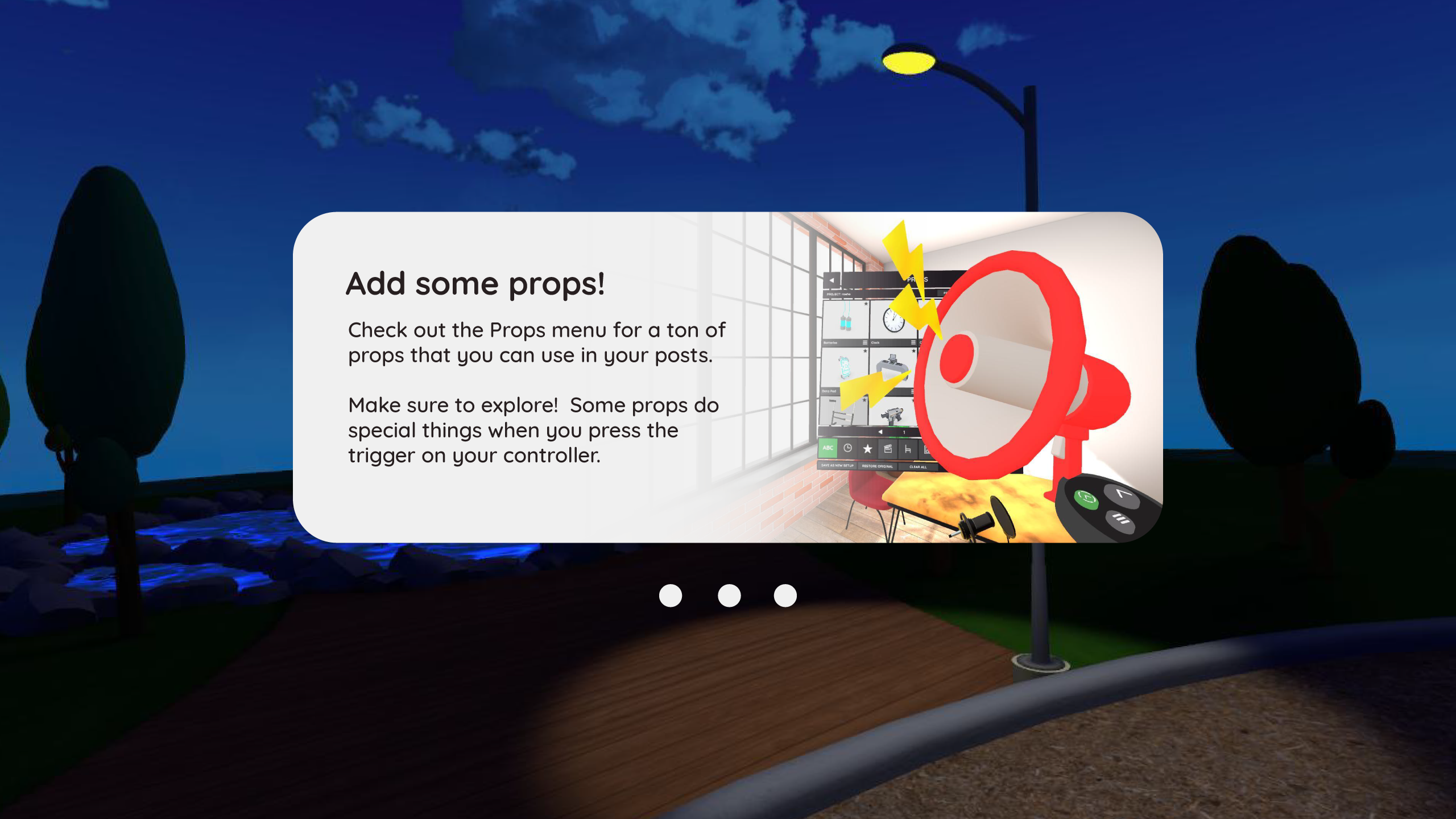 | We've added a rotating list of tips and tricks that are shown when you're waiting for a post or a recording to load. These will help new users get up to speed faster, and may highlight new features for seasoned Flipside users too. |
We've also fixed several bugs related to character scale, walking, and sitting. These fixes make big improvements to multiplayer and playback consistency.
Find all of the information from this update here.
 Quest Store
Quest Store
 Pico Store
Pico Store
It's back-to-school time, and we know that instructors are getting geared up to provide future innovators with the skills they need to succeed. Are you an educator interested in using Flipside in the classroom? Join our educators' mailing list and let us know.
Thanks to everyone who notified us of bugs and shared feature requests! We love the ideas and appreciate when you share your feedback.
CLICK HERE TO FILE A BUG REPORT 
We’d love to welcome you to the Flipside Studio Community Discord channel where you can connect with other creators, share your #MadeInFlipside creations, submit feature requests, and share bug reports.
 Join the Community
Join the Community
- by Rachael
This update introduces a search bar to give users the ability to search for posts and channels, making it easier to find the content and creators you're looking for.
We have also improved how characters walk, increasing the maximum walking speed and improving foot handling for Ready Player Me characters.
Find all of the information from this update here.
We have some new animal props with a cute animation cycle to help bring them to life. Add a cat, puppy, goldfish, or one of several birds including a pigeon and rooster to your posts.
 | Laughs N’ Riffs is an intimate club stage for all your comedy and musical needs.
Find it in the Show Stages category of the Sets menu. |
Have a great post to share with us? Send an email to submissions@flipsidexr.com and include your post title and channel name. We’ll be choosing a few posts to feature weekly.
 Quest Store
Quest Store
 Pico Store
Pico Store
It's back-to-school time, and we know that instructors are getting geared up to provide future innovators with the skills they need to succeed. Are you an educator interested in using Flipside in the classroom? Join our educators' mailing list and let us know.
Thanks to everyone who notified us of bugs and shared feature requests! We love the ideas and appreciate when you share your feedback.
CLICK HERE TO FILE A BUG REPORT 
We’d love to welcome you to the Flipside Studio Community Discord channel where you can connect with other creators, share your #MadeInFlipside creations, submit feature requests, and share bug reports.
 Join the Community
Join the Community
- by Rachael
Specifically, we merged the Spotlight and Explore tabs into one so there's now one main feed of your content that everyone will see right when they first visit Flipside.
We also improved Messages so that the full message text is visible without having to click to reveal, which is just the first part of many improvements we have planned for Messages.
Find all of the information from this update here.
We added a night version of the Campsite set. What kind of camping shenanigans will you get up to?
 Quest Store
Quest Store
 Pico Store
Pico Store
It's back-to-school time, and we know that instructors are getting geared up to provide future innovators with the skills they need to succeed. Are you an educator interested in using Flipside in the classroom? Join our educators' mailing list and let us know.
Thanks to everyone who notified us of bugs and shared feature requests! We love the ideas and appreciate when you share your feedback.
CLICK HERE TO FILE A BUG REPORT 
We’d love to welcome you to the Flipside Studio Community Discord channel where you can connect with other creators, share your #MadeInFlipside creations, submit feature requests, and share bug reports.
 Join the Community
Join the Community
- by Rachael
 Quest Store
Quest Store
 Pico Store
Pico Store
It's back-to-school time, and we know that instructors are getting geared up to provide future innovators with the skills they need to succeed. Are you an educator interested in using Flipside in the classroom? Join our educators' mailing list and let us know.
Thanks to everyone who notified us of bugs and shared feature requests! We love the ideas and appreciate when you share your feedback.
CLICK HERE TO FILE A BUG REPORT 
We’d love to welcome you to the Flipside Studio Community Discord channel where you can connect with other creators, share your #MadeInFlipside creations, submit feature requests, and share bug reports.
 Join the Community
Join the Community
- by Rachael
Thanks to everyone who entered our 2024 Ins and Outs contest. We had such a great time watching everyone’s entries and appreciate seeing such thoughtful and hilarious posts. Hop into Flipside to watch these hilarious spatial posts.
Calling all xkcd lovers!We are huge fans of Randall Munroe’s xkcd and are so excited to pay tribute to this awesome webcomic. Use some of our favorite xkcd characters and new comic strip set in your next post! |
Download the newest version now for your Meta Quest 2, 3, and Rift S VR headsets!
 Quest Store
Quest Store
 Pico Store
Pico Store
It's back-to-school time, and we know that instructors are getting geared up to provide future innovators with the skills they need to succeed. Are you an educator interested in using Flipside in the classroom? Join our educators' mailing list and let us know.
Thanks to everyone who notified us of bugs and shared feature requests! We love the ideas and appreciate when you share your feedback.
CLICK HERE TO FILE A BUG REPORT 
We’d love to welcome you to the Flipside Studio Community Discord channel where you can connect with other creators, share your #MadeInFlipside creations, submit feature requests, and share bug reports.
 Join the Community
Join the Community
- by Rachael
We’ve seen lots of creations with the new Steamboat Willie character and set available in Flipside! If you see a cool post (especially one with these new assets), share it with your friends!
We’ve added the ability to flag inappropriate posts within Flipside. This is part of our commitment to ensuring a safe and responsible creative environment for all users.
Find all of the information from this update here.
Download the newest version now for your Meta Quest 2, 3, and Rift S VR headsets!
 Quest Store
Quest Store
 Pico Store
Pico Store

You still have time to share your 2024 resolutions for your chance to win a $100 Amazon gift card and be featured! Share what’s in and what’s out for 2024 with a published post to your Flipside channel by January 28, 2024 at 11:59 PM CST.
Check out the rules and judging criteria and get creating!
It's back-to-school time, and we know that instructors are getting geared up to provide future innovators with the skills they need to succeed. Are you an educator interested in using Flipside in the classroom? Join our educators' mailing list and let us know.
Thanks to everyone who notified us of bugs and shared feature requests! We love the ideas and appreciate when you share your feedback.
CLICK HERE TO FILE A BUG REPORT 
We’d love to welcome you to the Flipside Studio Community Discord channel where you can connect with other creators, share your #MadeInFlipside creations, submit feature requests, and share bug reports.
 Join the Community
Join the Community
- by Rachael
To try it out, press B on your right-hand controller to toggle from teleport to walk, then point the joystick in the direction you want to move!
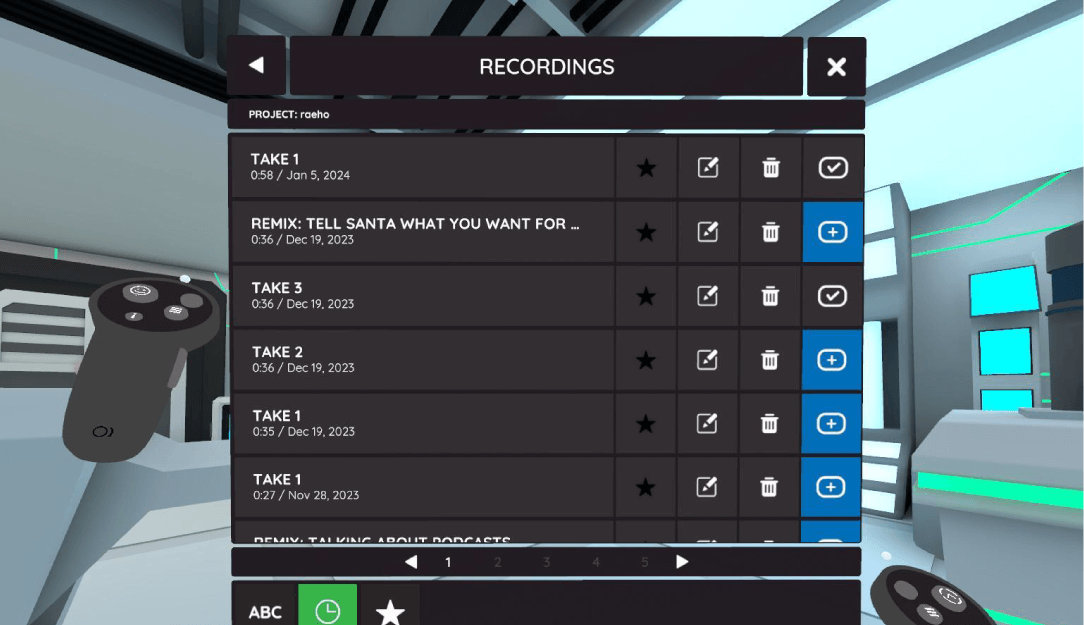 | Simplified Recordings menuWe want to make it even easier for you to create! We can’t wait for you to check out the now-simplified recordings menu! |
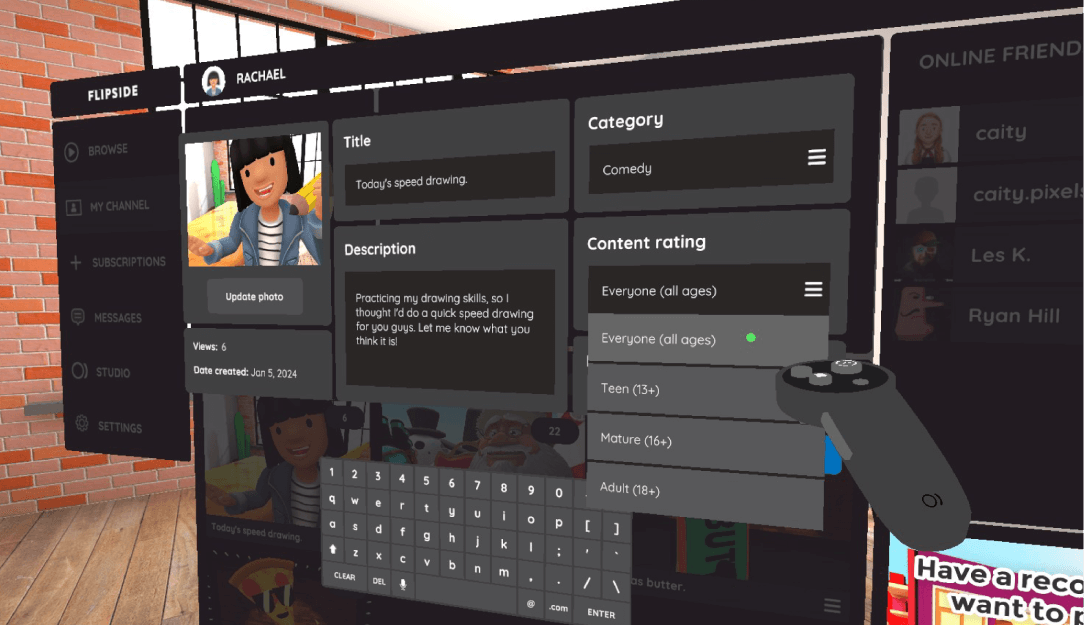 | Improvements to content ratingsWe shared this in the last update where creators can now specify a content rating when posting to their channels. We encourage you to use these ratings to guide and supervise the online activities of younger users. This is part of our commitment to ensuring a safe and responsible creative environment for all users. |
Find all of the information from this update here.
 | It’s Steamboat Willie!Since Steamboat Willie entered public domain, we’re seeing tons of fun content popping up. Now you can use this character in your Flipside posts! |
Download the newest version now for your Meta Quest 2, 3, and Rift S VR headsets!
 Quest Store
Quest Store
 Pico Store
Pico Store
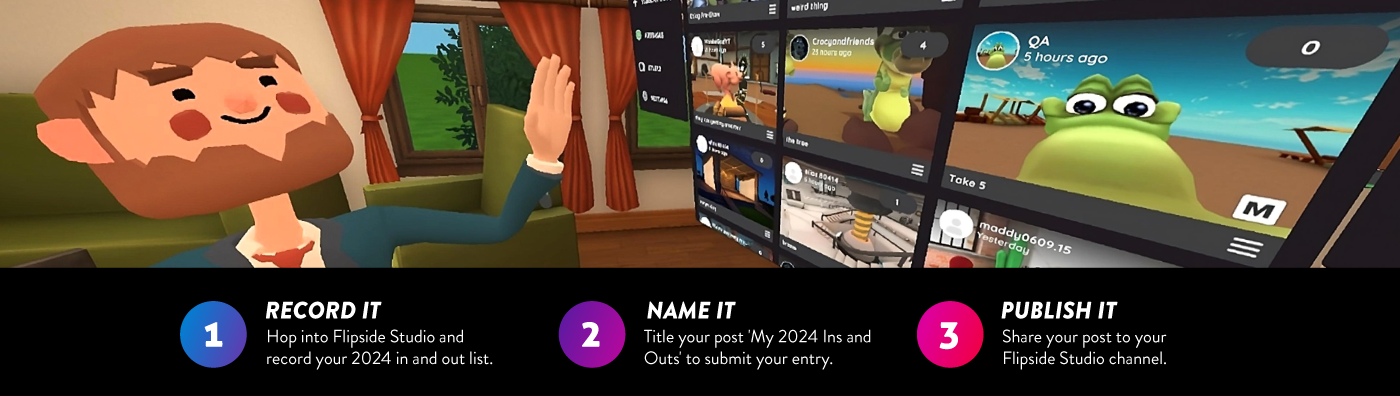
Publish a post to your Flipside Studio channel with your 2024 in and out list and you could win a $100 Amazon gift card! We want to know what’s in and what’s out for the new year by January 28, 2024 at 11:59 PM CST.
It's back-to-school time, and we know that instructors are getting geared up to provide future innovators with the skills they need to succeed. Are you an educator interested in using Flipside in the classroom? Join our educators' mailing list and let us know.
Thanks to everyone who notified us of bugs and shared feature requests! We love the ideas and appreciate when you share your feedback.
CLICK HERE TO FILE A BUG REPORT 
We’d love to welcome you to the Flipside Studio Community Discord channel where you can connect with other creators, share your #MadeInFlipside creations, submit feature requests, and share bug reports.
 Join the Community
Join the Community
- by Rachael
This update allows creators to perform, publish, and share immersive content in VR. We’re excited to see you and your creations on your channel! Check out what you can do now with Flipside Studio!
 | Create and Share on Your Own Flipside Channel Create your own channel on Flipside and share your unique VR creations with the world. Whether you're an experienced VR creator or just starting out, this is your space to express yourself and showcase your talents. We can’t wait to see what you perform, publish, and share! |
 | Browse a Public Feed of Flipside Content Discover a world of creativity with our public feed! Browse through a diverse range of spatial recordings, animations, and other VR experiences created by our talented Flipside users for inspiration and collaboration. |
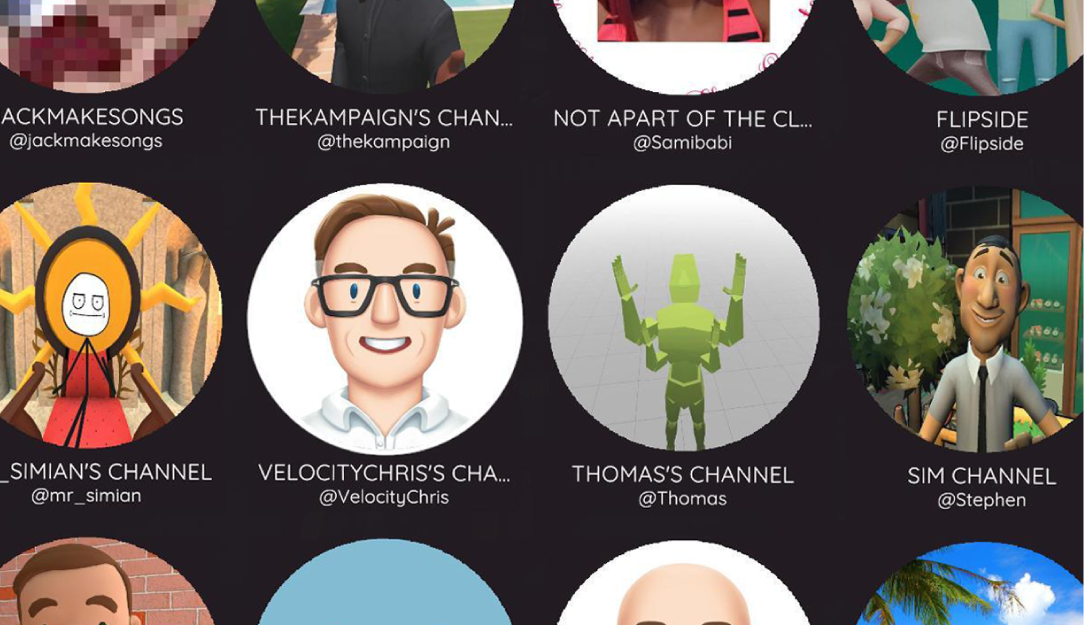 | Build Your Community Subscribe to your favorite channels and watch your fanbase grow! Our platform is all about building connections and sharing your passion with like-minded creators. Get ready to be inspired and inspire others. |
 | Remix & Collaborate Remix, Remix, Remix. Now you can remix posts from other creators and let others remix your content too. It's all about celebrating creativity and adding your personal touch to create something truly unique. |
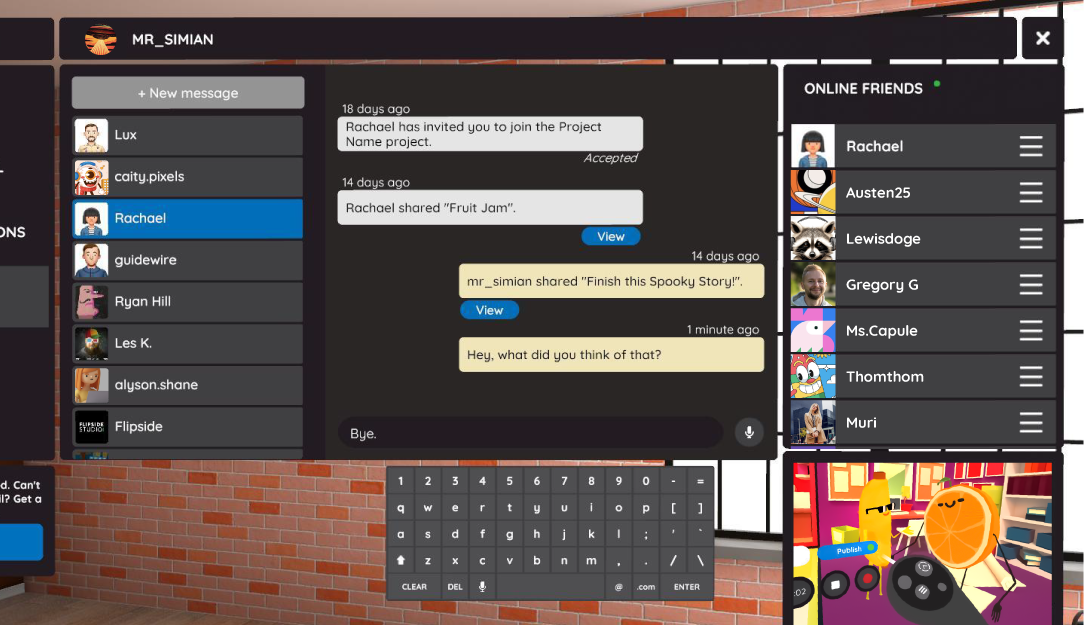 | Private Messaging for Closer Connections Stay connected with your Flipside friends with the private messaging system. Chat, plan collaborations, or just catch up — making connections has never been easier. |
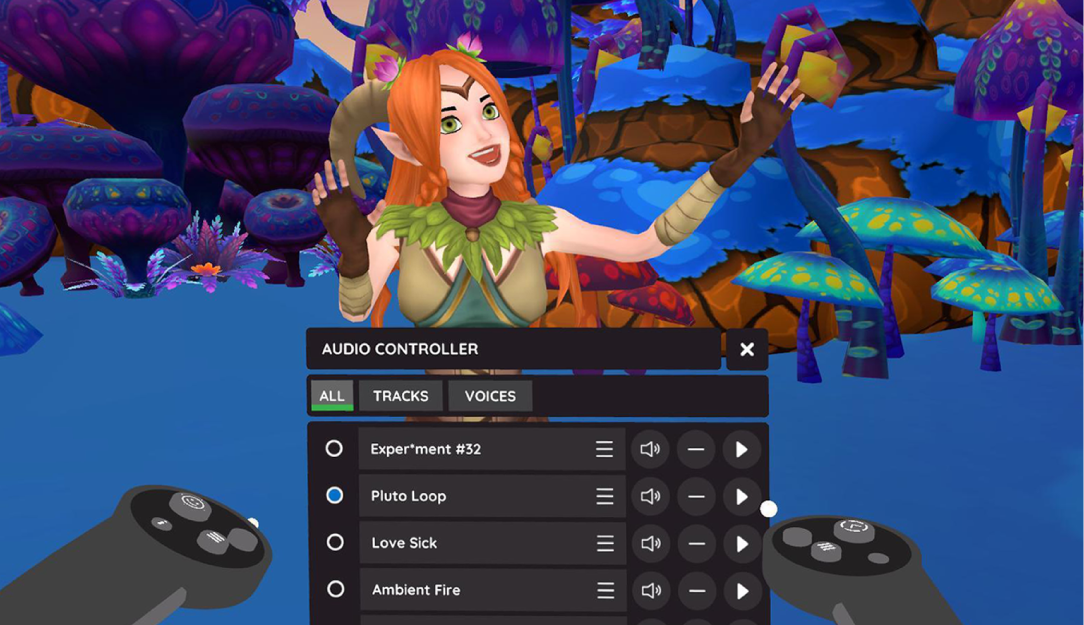 | Audio Browser & Controller Bring your stories to life with the perfect soundtrack! The audio browser offers a built-in library full of music, voices, and sound effects. Plus, our audio controller lets you trigger these sounds in your recordings, including looping audio for musicians and powering your character’s voice. |
Download the newest version now for your Meta Quest 2, 3, and Rift S VR headsets!
 Quest Store
Quest Store
 Pico Store
Pico Store
Remember to share your creations with #MadeInFlipside and join our Flipside Studio Community Discord channel to connect with other creators, share ideas, and get the latest updates.
Keep creating and stay connected!
Find all of the information from this update here.
Are you ready for the wild wild west? Check out “The Outlaw!” This new feature is a Western edition of a choose-your-own-adventure, and you can find it in Flipside Studio. Yeehaw!
It's back-to-school time, and we know that instructors are getting geared up to provide future innovators with the skills they need to succeed. Are you an educator interested in using Flipside in the classroom? Join our educators' mailing list and let us know.
Thanks to everyone who notified us of bugs and shared feature requests! We love the ideas and appreciate when you share your feedback.
CLICK HERE TO FILE A BUG REPORT 
We’d love to welcome you to the Flipside Studio Community Discord channel where you can connect with other creators, share your #MadeInFlipside creations, submit feature requests, and share bug reports.
 Join the Community
Join the Community
- by Rachael
Early Access is available to all next-gen creators and their fans who have a Meta Quest 2 or Rift S.
Easy content sharing is available in Flipside Studio Early Access where you can create, watch posts, remix content, and more! Welcome to the public early access launch of this new tool! Here’s what’s included:
Visit flipsidexr.com/get-early-access to sign up.
It's back-to-school time, and we know that instructors are getting geared up to provide future innovators with the skills they need to succeed. Are you an educator interested in using Flipside in the classroom? Join our educators' mailing list and let us know.
Thanks to everyone who notified us of bugs!
CLICK HERE TO FILE A BUG REPORT 
Thanks to everyone who shared feature requests! We love the ideas!
MAKE A FEATURE REQUEST 
We’d love to welcome you to the Flipside Studio Community Discord channel where you can connect with other creators, share your #MadeInFlipside creations, submit feature requests, and share bug reports.
 Join the Community
Join the Community
- by Rachael
We love seeing what you do with multipart recording and this update includes improvements to this feature! We’ve added the ability to hide, mute, and delete parts in an existing recording! This means you can modify existing recordings to add, remove, or redo parts. This update makes it easier to build your perfect scene!
Our new Meet and Greet set is perfect for your VR creations. Check out this double feature! We loved using the Meet and Greet sets following the release of these two major blockbusters.
It’s a Barbie-Oppenheimer World! Give these sets a try, share using #MadeInFlipside, and let us know if you’re #TeamBarbie or #TeamOppenheimer!
Comedic carrot wins it all! Congratulations to Bill Eckman, winner of the AI Script creator contest. His video, Can Vegetables Be Funny, made us laugh and was a great showcase of the AI Script creator tool, powered by OpenAI’s ChatGPT.
Thank you to everyone who entered a video in the contest!
Improvements to multipart recording: We’ve added the ability to hide, mute and delete parts in an existing recording.
New sets and characters: We’ve got Meet and Greet sets and a Balloon wall set for you to create with. And an additional 100 avatars will help tell your story!
Bug fixes and improvements:
Read our release notes here.
Thanks to everyone who notified us of bugs!
CLICK HERE TO FILE A BUG REPORT 
Thanks to everyone who shared feature requests! We love the ideas!
MAKE A FEATURE REQUEST 
We’d love to welcome you to the Flipside Studio Community Discord channel where you can connect with other creators, share your #MadeInFlipside creations, submit feature requests, and share bug reports.
 Join the Community
Join the Community