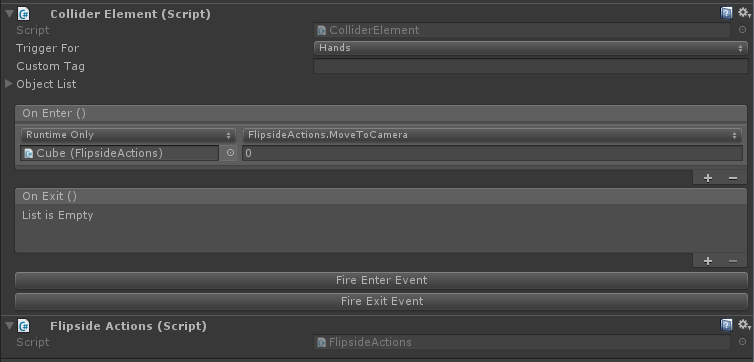The FlipsideActions component can be used to trigger a number of Flipside's internal actions via Unity events. It can also be used to listen for internal Flipside events and trigger actions in your set when they occur.
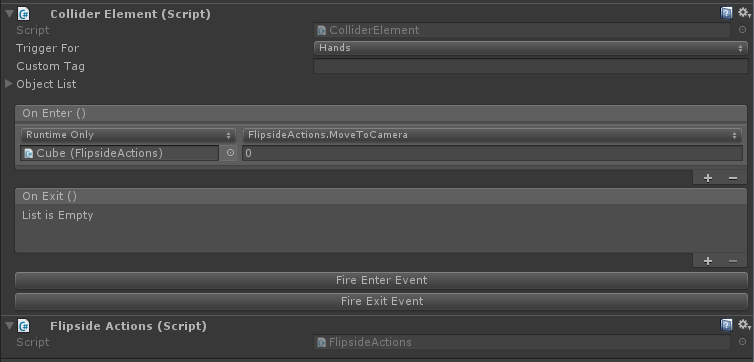
Camera actions include:
- CutToCamera(num) - Transition to the specified camera using a cut transition, overriding the current transition setting.
- CutToPOV(num) - Cut to the specified user's POV (0 is host, others in order they joined).
- MoveToCamera(num) - Transition to the specified camera using a move transition, overriding the current transition setting.
- SetCameraMode(mode) - Set the camera transition mode to cut (0) or move (1) by default.
- SetCameraSpeed(speed) - Set the camera movement speed in meters per second.
- TransitionToCamera(num) - Transition to the specified camera using the current camera transition mode.
Slideshow actions include:
- ShowNextSlide() - Show next slide.
- ShowPreviousSlide() - Show previous slide.
- ShowFirstSlide() - Show the first slide.
- ShowLastSlide() - Show the last slide.
Teleprompter actions include:
- ShowNextTeleprompterPage() - Show next teleprompter page.
- ShowPreviousTeleprompterPage() - Show previous teleprompter page.
- ShowFirstTeleprompterPage() - Show first teleprompter page.
- ShowLastTeleprompterPage() - Show last teleprompter page.
- StartTeleprompterAutoscroll() - Start teleprompter autoscroll.
- StopTeleprompterAutoscroll() - Stop teleprompter autoscroll.
- ToggleTeleprompterAutoscroll() - Toggle teleprompter autoscroll.
Scene actions include:
- ChangeSky(id) - Change the skybox.
- ChangeSet(id) - Change the set.
- MirrorDesktop(num) - Set the desktop mirror to mirror the specified screen.
- ResetProps() - Reset the props on the set.
User actions include:
- SetAvatar(id) - Change the avatar of the local user.
- TeleportUser(target) - Teleport the local user to a new location in the set.
- TriggerLeftHandHaptics(val) - Trigger a haptic pulse on the left hand of the local user.
- TriggerRightHandHaptics(val) - Trigger a haptic pulse on the right hand of the local user.
Internal Flipside events you can listen for:
- OnPreload - Trigger events before the set has been show to users.
- OnDisplay - Trigger events timed to the set being shown to users.
- OnHide - Trigger events timed to the set being hidden from users.
- OnStart - Trigger events when a Flipside recording is started.
- OnPause - Trigger events when a Flipside recording is paused.
- OnResume - Trigger events when a Flipside recording is resumed.
- OnStop - Trigger events when a Flipside recording is stopped.
- OnRewind - Trigger events when a Flipside recording is rewound.
To use it, attach FlipsideActions to an object in your Unity scene, then drag that object into the Unity event in the Inspector window and select the action you want to trigger.
Next: FollowElement