- by Lux
As we continue to build out Flipside Studio and learn from our users, we decided to make update #20 the first update that's only available to Flipside's Beta users. With so many new features, we want to work with our most active creators to make sure we get it right. If you want to explore the full potential of Flipside Studio, sign up or opt-in to our Beta.
NOTE: This update is an experimental release. In order to use it, you will need to opt into our Beta channel on Steam (instructions below) or sign up here and we will add you to our Beta channel on Oculus.
When you press the Friends button on the palette, you'll see our new Friends & Notifications panel appear.
This is the new social hub in Flipside, where you can find your friends, invite them to collaborate, and find notifications for things like friend requests, invites, and also the occasional Flipside announcement.
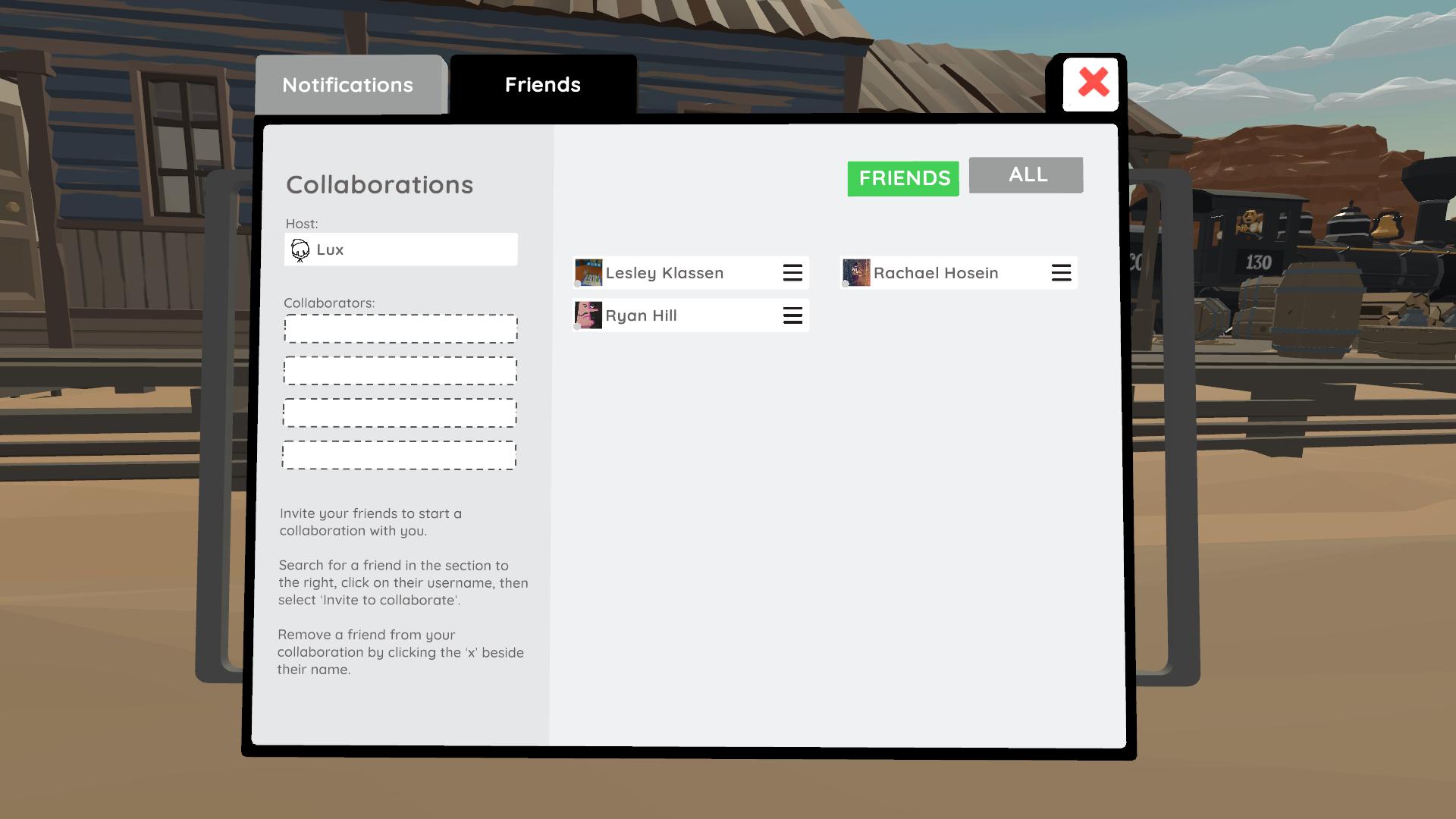
Multiplayer works across platforms, so it doesn't matter if your friends are using an HTC Vive and you're using an Oculus Rift. You can still hop in, connect, and create content together over distance.
Please note that because multiplayer is still an experimental feature, some things may not work as expected. Please report any bugs on our Trello roadmap or Discord #support channel.
We've also made a some big improvements to the Flipside Creator Tools. Note that these also require you to be on our Beta release channel (see above). Follow this link to update to v0.14 and enjoy the following improvements:
We've moved the second level buttons on the palette menus from the top to underneath the main menu buttons. This was something we've been meaning to do for a while and got it done just in the nick of time!

And that's not all! We also fixed:
With 2019 just around the corner, stay tuned for more updates and improvements because our plan is to keep on keeping 'em coming your way!