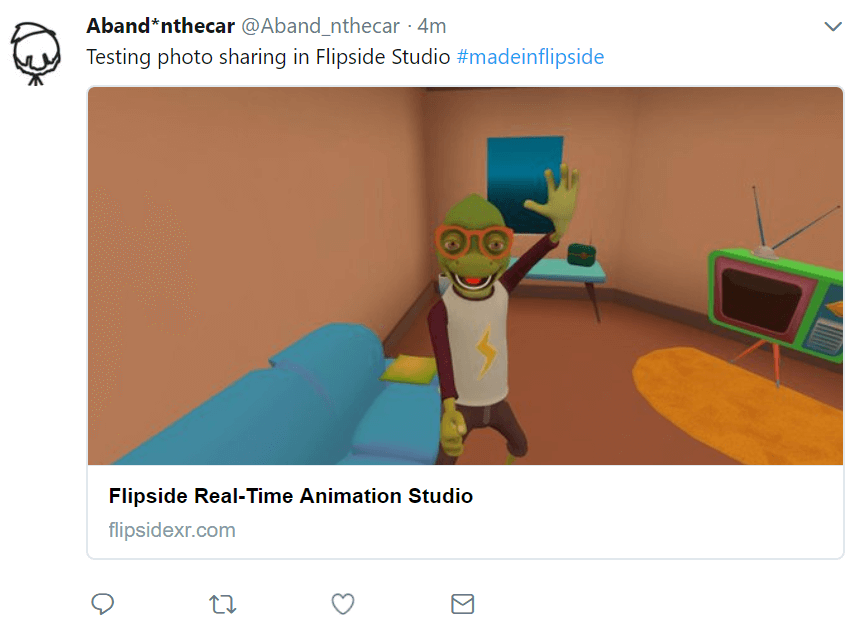- by John Luxford
This week's update is focused on bringing you bug fixes and quality of life improvements.
We've made a big upgrade to the slideshow video playback, and now you can link to YouTube videos, and a wider list of video formats are supported now too.
 That's our Flipside Studio trailer, playing in Flipside via YouTube!
That's our Flipside Studio trailer, playing in Flipside via YouTube!
In the last few releases, your real hands and your character's hands weren't completely aligned. This caused noticeable issues when interacting with props that feel like they're not quite in your hand. We're happy to say we've solved this by adding a little stretchiness to the arms, which works more closely to how our arm system worked in the past.

For characters with really long arms, we've also found that you can run your body calibration sitting down and without fully extending your arms. Then you can act that part while sitting, and your arms will stretch to feel more natural for your character. This is one of the techniques actors use when embodying puppets that don't match their own dimensions, and it's pretty fun too!
There was a bug that caused props that were being held at the start of a recording to be reset to their original positions on the set. That's been fixed, and now you can grab a prop and have it ready in hand when recording starts.
Photos weren't showing up in Twitter photo shares, but that's now been fixed. Share on, Wayne!